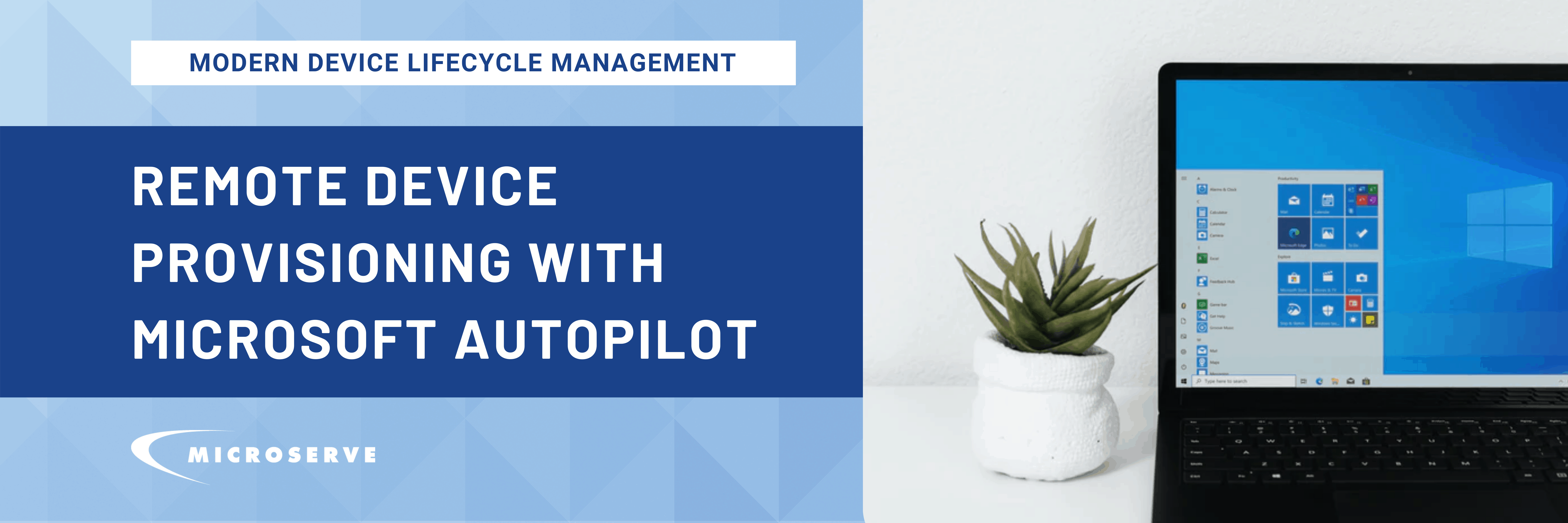Auto Deployment with Microsoft Autopilot
In the modern-day workplace, remote device provisioning, deployment, and configuration can be tricky. If you are asking yourself, “how can we deploy images to remote machines?”, you are not alone. Many IT Managers struggled over the last few years with device lifecycle management for remote workers. This struggle included deploying business-ready devices to new employees, patches and updates to existing devices, Win10 deployment, and more.
We know that traditional desktop provisioning is a thing of the past. Many will remember the nightmares of device provisioning and the need to make physical contact with each device. However, IT Managers are now turning to cloud-based Modern Device Lifecycle Management solutions to reach their remote employees’ devices. In this article, we will explore remote device provisioning with Microsoft Autopilot as it relates to the Modern Device Lifecycle Management process.
What is Modern Device Lifecycle Management?
In short, Device Lifecycle Management is the process of setup & provisioning, managing, and decommissioning corporate devices. Modern Device Lifecycle Management takes it one step further by layering on the challenges of remote or hybrid work. It incorporates the necessities of remote device provisioning like zero-touch deployment, automatic configuration regardless of physical location, pre-provisioning, and more.
Zero-touch deployment to ease IT efforts
Zero-touch deployment is essential to modern device lifecycle management and remote device provisioning because of ability to provision and configure devices remotely. As the name suggests, zero-touch deployment reduces the IT team’s efforts because configuration is done automatically and zero touch is required. Thus, you reduce IT efforts that would have otherwise been spent on manual device provisioning.
Pre-provisioned devices for business-ready devices
With Windows machines, you can add Microsoft Autopilot to the mix for pre-provisioned devices. This way, remote device provisioning is made easier with users receiving a device that is ready-to-go after a few easy steps. The end-user logs into their device and Autopilot takes care of the rest by installing your pre-provisioned image to the device. This saves time and money because the IT team doesn’t have to physically touch the machine before it gets to the end-user.
Remote configuration of BitLocker encryption and other applications for better security
Using a solution like Microsoft Autopilot allows forremote configuration ofapplications in your environment, regardless of the devices’ physical locations. You can keep your remote employees’ applications, policies and settings up-to-date and secure. Windows BitLocker encryption users can
leverage this to configure the BitLocker settings before automatic encryption is started. Remote device settings can also be automatically configured for shared use.
What happens if I have a larger image to deploy or need a business-ready device?
When devices arrive at the end-user’s doorstep, the end-user needs to login to the machine to trigger MS Autopilot to start installing the image. Depending on the size of your image, this can take anywhere from 2 minutes to 6 hours or more. If you are installing several applications to your “business-ready” device, it may not technically be business ready – your employee may have to wait a full day’s worth of work to be able to get into the machine.
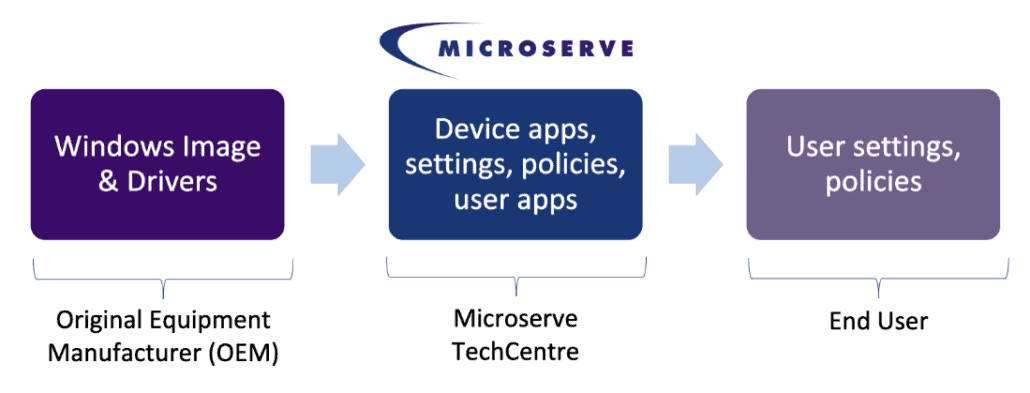
As an IT Partner, we offer Autopilot with “white-glove” provisioning to our customers. This means that we cut out time that your end-user waits for provisioning so you can get a true business-ready device. This is ideal for customers with a larger image to deploy and that need a business-ready device while still evaluating overall security.
Microsoft Autopilot is a key player in the Modern Device Lifecycle Management process. With MS Autopilot, IT Managers can automatically configure devices with zero-touch deployment, regardless of physical location. If you have questions about Modern Device Lifecycle Management, Autopilot, or remote device provisioning, get in touch with the experts at Microserve.