Resources
Follow Microserve’s technological advice, observations, and business news to stay current.

CRN Names Microserve To Its 2021 Solution Provider 500 List
Microserve on CRN Solution Provider 500 List Vancouver, BC, June 1, 2021 — Microserve announced today that it has been placed #189 on the
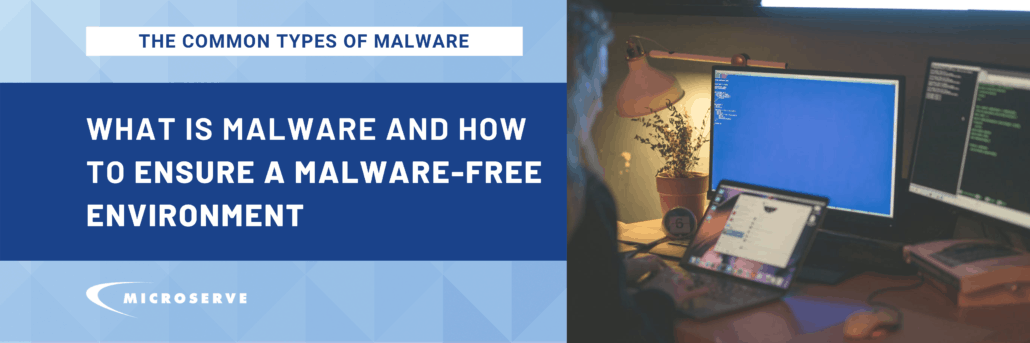
What is Malware?
Different types of malware go beyond common computer viruses and malicious activity (Common Types). Viruses are malicious programs that spread
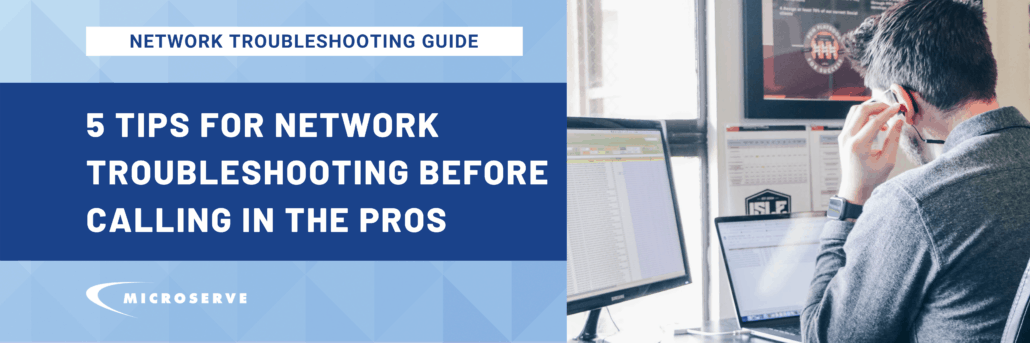
5 network troubleshooting tips before calling in the pros
Network issues with your computer can be frustrating. There are a million and one things that can potentially go wrong with a computer but you might be surprised to know how many of those issues can often be fixed with a little know-how. So if you find yourself scratching your head, run through some of these simple troubleshooting measures before calling in the pros.
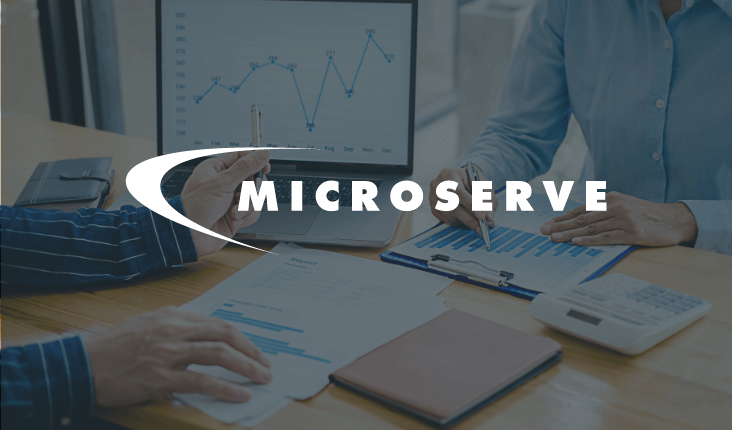
Outsourcing IT Solutions with Managed Services
What Is Managed Services? A managed service is a vendor-managed and customizable IT solution for small to mid-size and enterprise-level

Modern Workplace For A People-Focused World in 2021
It’s no secret that the “traditional” workplace is changing. More and more companies are pursuing a modern workplace model to

9 Tips to Ensure Your Next IT Project Goes Smoothly
Digital transformation is an increasingly important target for today’s businesses and you can’t afford to be faced with a cycle of failures. That’s why you’ll want to implement a few strategies to keep your IT projects on track all the way to the finish line.
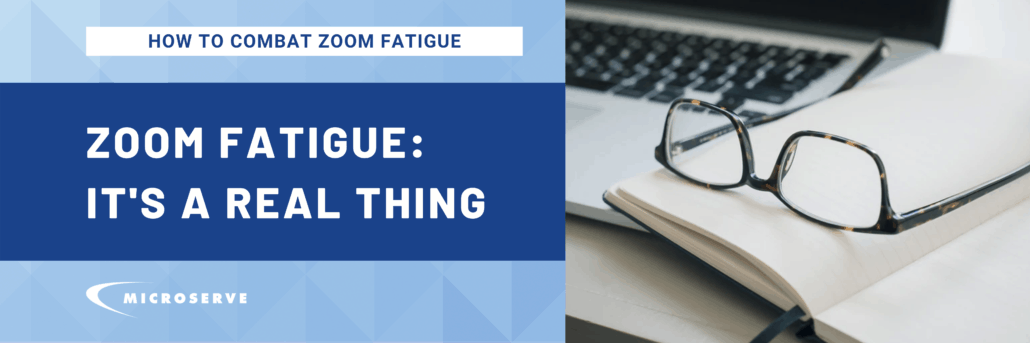
Zoom Fatigue: It’s a Real Thing
Combat Zoom Fatigue “Why don’t we schedule a Zoom for later today?” At this point, if you’re anything like most
Unlock Your Business's Full Potential with Our Expert IT Support and Solutions
We are dedicated to supporting your business and helping you thrive in the digital age. Don’t miss out on this opportunity to take your organization to the next level – get in touch with us today!
