Microsoft File Storage and Collaboration
Share and manage material, knowledge, and applications to foster collaboration throughout the enterprise

Simple Sharing and Flexible Teamwork
One of the most common and surprisingly complicated challenges in the modern workplace is document storage and management. Managing hybrid work environments leaves leaders wondering how to securely store and manage documents while ensuring collaboration, organization-wide and beyond. IT leaders can balance security requirements and collaboration by assessing business needs, industry, compliance regulations, and employee experience.
With Microsoft’s modern workplace suite — while leveraging Microsoft SharePoint and Microsoft OneDrive — teams can securely store files in the cloud, allowing people to access documents from anywhere. Documents remain secure with file-level access management while real-time group editing capabilities foster workplace collaboration.
We solve Real IT Problems
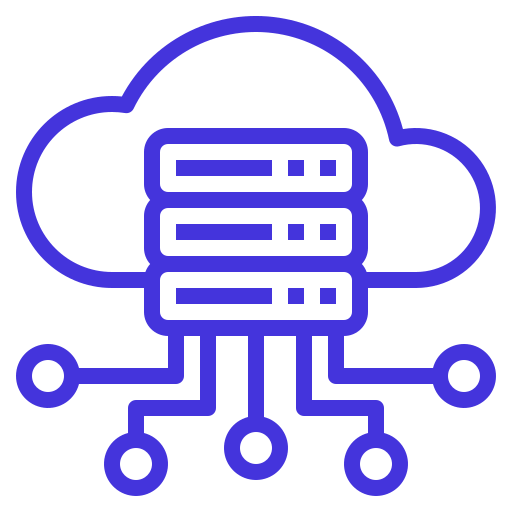
Cloud-based File Storage
Access your files from anywhere and share files with others, while protecting your data and proprietary information using OneDrive cloud storage or SharePoint sites. Easily share and manage files across the organization and collaborate externally.
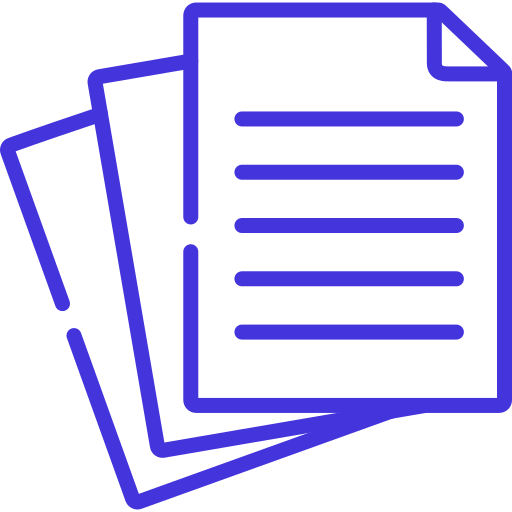
Internal Document collaboration
Collaborate on documents with SharePoint and OneDrive. Users can share documents internally, and team members can seamlessly work on the same document at the same time, regardless of where they are working from.
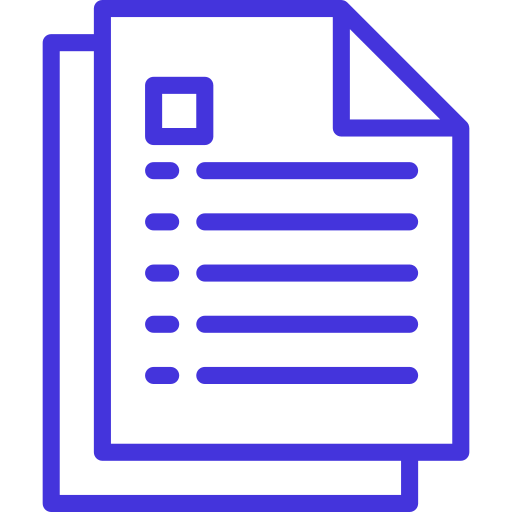
External Document Sharing
Invite guest users to files in SharePoint. Using Azure Active Directory, manage external identities and manage permissions by site. Guest users can view or edit documents that are shared with them, allowing you to collaborate with anyone.
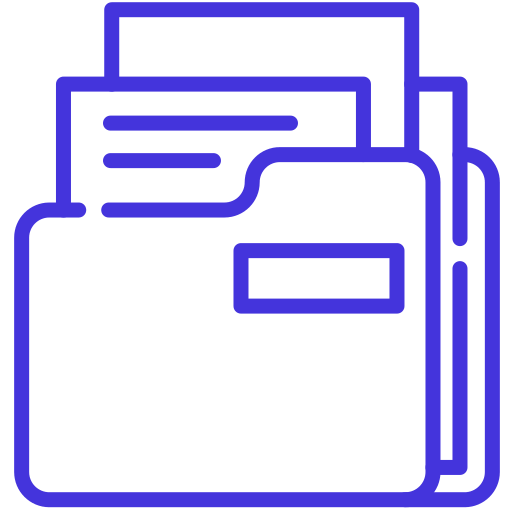
File-level Access Management
SharePoint site managers can manage permissions and access to data. From granting group permissions to file-level access, there are several options to limit sharing and document access. Conditional access is possible using Azure Active Directory.
Technology Solution
Effortlessly store, share, and access your files with Microsoft SharePoint and OneDrive
Microsoft Sharepoint
With Microsoft SharePoint, organizations can store, access, share, and manage files, documents, digital content, and information. SharePoint is a collaboration and intranet platform that allows you to create and customize intranet sites so teams can collaborate and manage documents from any device and any location. SharePoint is a web-based platform that is used by teams to share information across the company.
Microsoft OneDrive
With Microsoft OneDrive, users can store and access files and folders. OneDrive is designed to store and manage an individual user’s files in the cloud — allowing users to work from home, the office, or anywhere with internet connectivity. By connecting OneDrive to SharePoint, users can work on files stored and managed in the cloud using OneDrive, while collaborating and sharing documents with team members in the company’s SharePoint sites.
Next steps
We are dedicated to supporting your business and helping you thrive in the digital age. Connect with us to get started with the Microsoft Modern Workplace suite.