Microsoft’s Modern Workplace for Education
Transforming Education with Microsoft’s Modern Workplace.

Transform Education with Microsoft Modern Workplace for K-12 and Higher Ed
The Microsoft modern workplace suite for K-12 and higher-education organizations describes the use of Microsoft 365 products to improve student learning experience, support hybrid classrooms and remote learning, and ensures data security and compliance in education.
The Microsoft 365 suite for education includes the use of Microsoft OneNote, Teams, Office 365, and integrations with other Microsoft tools to optimize classroom and learning experiences. These tools empower Teachers to create lesson plans, provide feedback, and communicate with parents.
We solve Real IT Problems
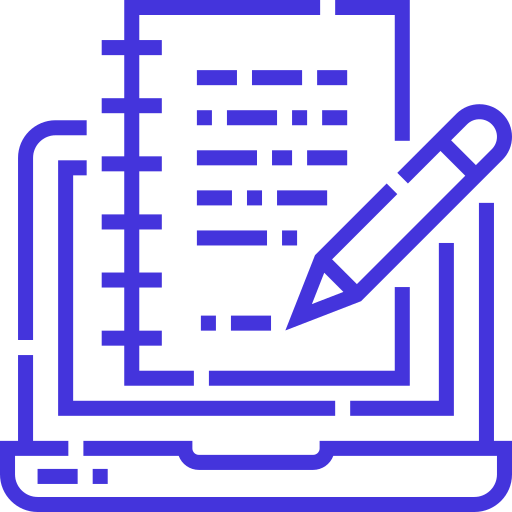
Improve online learning with user-friendly digital transformation
Microsoft provides various online education tools to enhance classroom experiences, such as Microsoft OneNote. Students can take notes, collaborate on projects, and organize their work in OneNote. Additionally, Microsoft Office 365 tools, such as PowerPoint and Word, allow students to create assignments, present projects, and learn online.
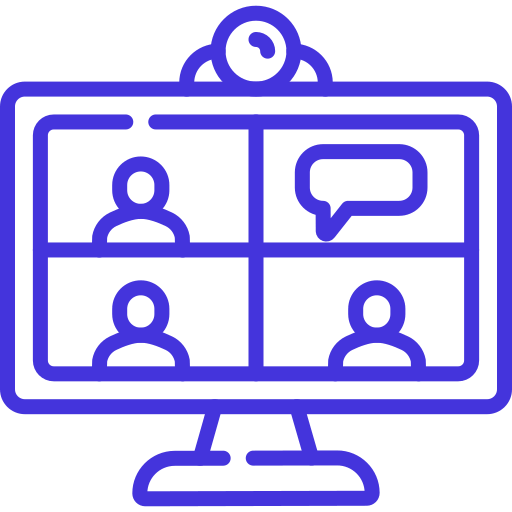
Collaborate in hybrid classrooms and remote learning environments
The Microsoft modern workplace suite for education offers tools for video conferencing, screen sharing, and file sharing to enhance remote learning experiences. Teachers can use communication tools, like Microsoft Teams, to assign and grade assignments, as well as to communicate with students and their parents.

Ensure data security and compliance in education
Ensure student data is used in accordance with relevant regulations, such as GDPR. The Microsoft 365 suite provides the highest levels of security to ensure the privacy and security of student data, including encryption, multi-factor authentication, customizable access management policies, mobile device management, and data loss prevention solutions.

Technical support and end-user training for educators
Microsoft provides a suite of easy-to-use tools for educators, students, and parents to engage, communicate, and collaborate with each other. Education institutions that need additional technical support to troubleshoot IT issues, educate teachers about Microsoft's platforms, or want to optimize workflows can rely on technical support and end-user training from Microserve.
Technology Solution
Maximize your technology solutions with Microsoft Teams, Office 365, and OneNote. Teachers can lead lessons, grade assignments, and collaborate with colleagues, while students can access their coursework, collaborate with classmates, and communicate with their teachers in real-time. With Microserve workshops for education, we help you optimize your use of Microsoft’s modern workplace suite, provide end-user training, and ensure compliance with regulations.
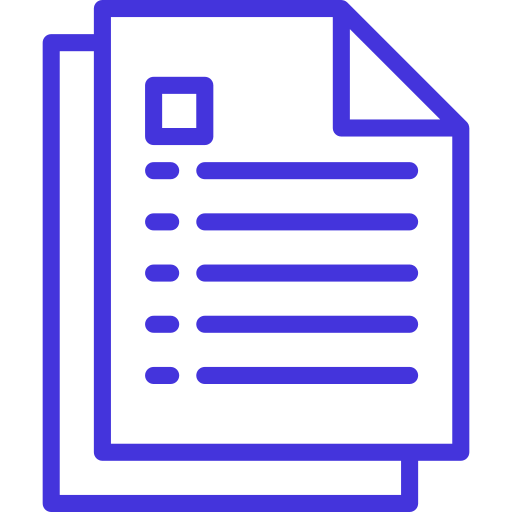
Microsoft Teams for Education
Microsoft Teams offers a virtual classroom environment for teachers to lead lessons, engage with students, and assign and grade assignments. Teachers can also use Teams to collaborate on lesson plans, share documents with other educators, and more.
Microsoft Teams provides students with a centralized location to access their coursework, collaborate on projects, and communicate with their classmates and teachers. Virtual video meetings and chat capabilities allow students and teachers to collaborate online in real-time.

Microsoft Office 365 for Education
Microsoft Office 356 applications — like Microsoft Word, PowerPoint, Excel, and Outlook — help education institutions carry out day-to-day classroom and learning activities.
Students use Office 365 applications to complete and deliver assignments, receive online lessons, and more. Teachers and educators use Office 365 to create classroom learning materials, create lesson plans, schedule meetings, communicate with parents, and collaborate on documents.
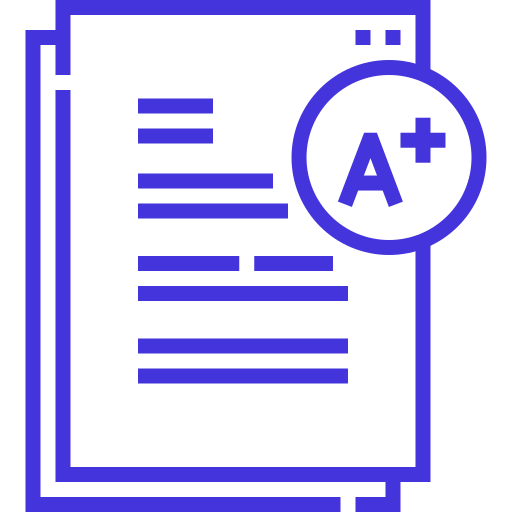
Microsoft OneNote and Class Notebook for Education
Microsoft OneNote is an online note taking tool for students to store and organize their notes in a centralized location. Multiple students can collaborate on a Notebook, or students can choose to store personal notes, ideas, or to-do lists.
Class Notebook is a OneNote notebook that is specifically designed for classroom use. Teachers can use Class Notebook to distribute lessons and learning material, provide feedback to students, and grade assignments.

Microserve workshops for Education
Microserve is a Microsoft partner with over 35 years of industry experience. The experts at Microserve work with you to optimize your use of Microsoft’s modern workplace suite, provide end-user training to Teachers and staff, and more.
The way your users interact with your Microsoft applications makes a big difference to productivity, security and compliance, and classroom experience. Microserve workshops for education takes customized deep dive into your users’ workflows, and trains users on tooling, online threat prevention, student data policies, relevant compliance regulations, and more.
Next steps
We are dedicated to supporting your business and helping you thrive in the digital age. Connect with us to get started with the Microsoft Modern Workplace suite.