Last November, Broadcom acquired VMware. The acquisition is expected to help Broadcom to “enable global enterprises to embrace private and hybrid cloud environments, making them more secure and resilient,” according to Hack Tan, the President and Chief Executive Officer of Broadcom. However, almost four months into the acquisition, VMware customers are noticing changes to VMware’s products and offerings, and some are now evaluating VMware alternatives.
What is VMware and how did the acquisition change its offering?
In short, VMware is a cloud computing and virtualization company that offers software for virtualization and cloud computing. VMware allows you to run virtual machines and desktops so you can optimize your IT infrastructure, improve resource utilization, and reduce operational costs.
Last November, Broadcom announced its intentions with the acquisition of VMware in a press release, stating that its focus is on multi-cloud. In other words, Broadcom is investing in VMware Cloud Foundation, application networking and security, modern applications (like VMware Tanzu), and “software-enabled innovations from data center to the edge”.
As a result, VMware is simplifying its offering and discontinuing some of its products and services including VMware vSphere+, the free version of VMware vSphere Hypervisor, VMware vCenter Foundation, VMware vSAN Desktop, and many more. The new offering is simplified down to VMware Cloud Foundation and VMware vSphere Foundation.
In addition to the changes in product offering, Broadcom also announced the end of perpetual licenses and introduced a subscription model. This means you will not be able to purchase new perpetual licenses. Customers with active contracts can continue using perpetual licenses until the end of the contract but will have to purchase on the new subscription model after the contract expires.
What are the alternatives to VMware?
If you no longer wish to use VMware, there are some alternatives in the market for on-premises virtualization software. In this next section, we will compare VMware vSphere with its top competitors: Microsoft Hyper V, Nutanix, and Oracle VM. We also suggest considering public could options for businesses that don’t have a hard requirement with on-premises.
VMware vSphere vs Microsoft Hyper V
vSphere and Hyper V are closely related, but there are some differences in features, licensing, and technology.
Licensing
- vSphere was offered as a perpetual license but was recently converted to a subscription-based model. This means customers will need to maintain their subscription to continue using the software.
- Hyper V is included with Windows Server but can also be purchased as a standalone product.
Hypervisor technology
- vSphere uses VMware’s ESXi hypervisor, a type-1 hypervisor that runs directly on bare metal hardware and does not need an operating system.
- Hyper V can be either a type-1 hypervisor that runs on the Hyper V server, or a type-2 hypervisor that runs within Windows Server.
Features
- vSphere is managed by VMware’s vCenter. On the other hand, Hyper V can be managed through various options: via the Hyper-V management platform, Windows Admin Center, PowerShell, the System Center Virtual Machine Manager (SCVMM), or through Remote Server Administration Tools (RSAT).
- vSphere integrates with VMware’s network and security product, as well as vSAN for software-designed storage. Alternatively, Hyper V integrates with Microsoft’s product suite including Active Directory, Windows Defender for Security, PowerShell, Remote Desktop, and more.
- Both vSphere and Hyper V provide options for network virtualization, security, storage, high availability, and fault tolerance.
VMware vs Nutanix
Both VMware and Nutanix are providers of virtualization and cloud computing solutions, but there are differences in management and infrastructure.
Licensing
- vSphere is offered on a subscription-based model. This means customers will need to maintain their subscription to continue using the software.
- Nutanix offers a subscription-based model for software and support. Nutanix also offers easy license portability across cloud and on-prem solutions.
Hypervisor technology
- vSphere uses the VMware ESXi hypervisor, a type-1 hypervisor that runs directly on bare metal hardware and does not need an operating system.
- Nutanix uses the Nutanix AHV hypervisor, a type-1 hypervisor with a distributed systems core designed for cloud environments.
Features
- vSphere allows you to manage virtual infrastructure across the hybrid cloud by offering seamless extension from on-premises to public cloud.
- Nutanix offers a simplified way to manage data and applications across clouds, datacenters, and edge locations, without needing to refactor or rearchitect. With the Nutanix Cloud Platform (NCP), you can build a cloud environment that’s optimal for your workloads.
VMware vs Oracle Linux Virtualization
When evaluating virtualization software and alternatives to VMware, Oracle Linux Virtualization is a top contender in the market.
Licensing
- vCenter and vSphere are offered on a subscription-based model. This means customers will need to maintain their subscription to continue using the software.
- Oracle Linux Virtualization is priced per physical core. On a server, specific physical cores can be pinned, and Oracle charges a license for each physical core.
Hypervisor technology
- vSphere uses VMware’s ESXi hypervisor, a type-1 hypervisor that runs directly on bare metal hardware and does not need an operating system.
- Oracle Linux Virtualization uses a type-1 KVM hypervisor that supports servers that have up to 2048 logical CPUs and 64 TB of memory.
Features
- VMware offers the ability to offload certain infrastructure functions from a server’s CPU to a data processing unit (DPU), effectively reducing CPU utilization.
- Oracle Linux Virtualization uses a KVM hypervisor with low-overhead architecture, which allows it to maintain high performance while workloads scale up.
VMware vs Microsoft Azure Cloud
If your business does not require an on-premises solution, consider migrating to a public cloud solution like Microsoft Azure Cloud as a VMware alternative.
Licensing
- vSphere is offered on a subscription-based model. This means customers will need to maintain their subscription to continue using the software.
- Microsoft Azure offers tiered month-to-month licensing options with the ability to add extra features and additional support. Or, Microsoft Azure also offers a pay-as-you-go model where you only pay for what you used.
Hypervisor Technology
- vSphere uses the VMware ESXi hypervisor, a type 1 hypervisor that runs directly on bare metal hardware and does not need an operating system.
- Microsoft Azure Cloud offers virtualized Windows machines hosted on cloud infrastructure. You can assign virtual desktops to multiple users in your organization, which reduces infrastructure maintenance costs.
Features
- vSphere uses NVLink and NVSwitch technology to boost the performance of AI/ML workloads with support for up to 16 vGPUs per VM and NICs in passthrough mode.
- Microsoft Azure Cloud offers a modernized approach to infrastructure with lower maintenance costs, easy scalability, and improved reliability.
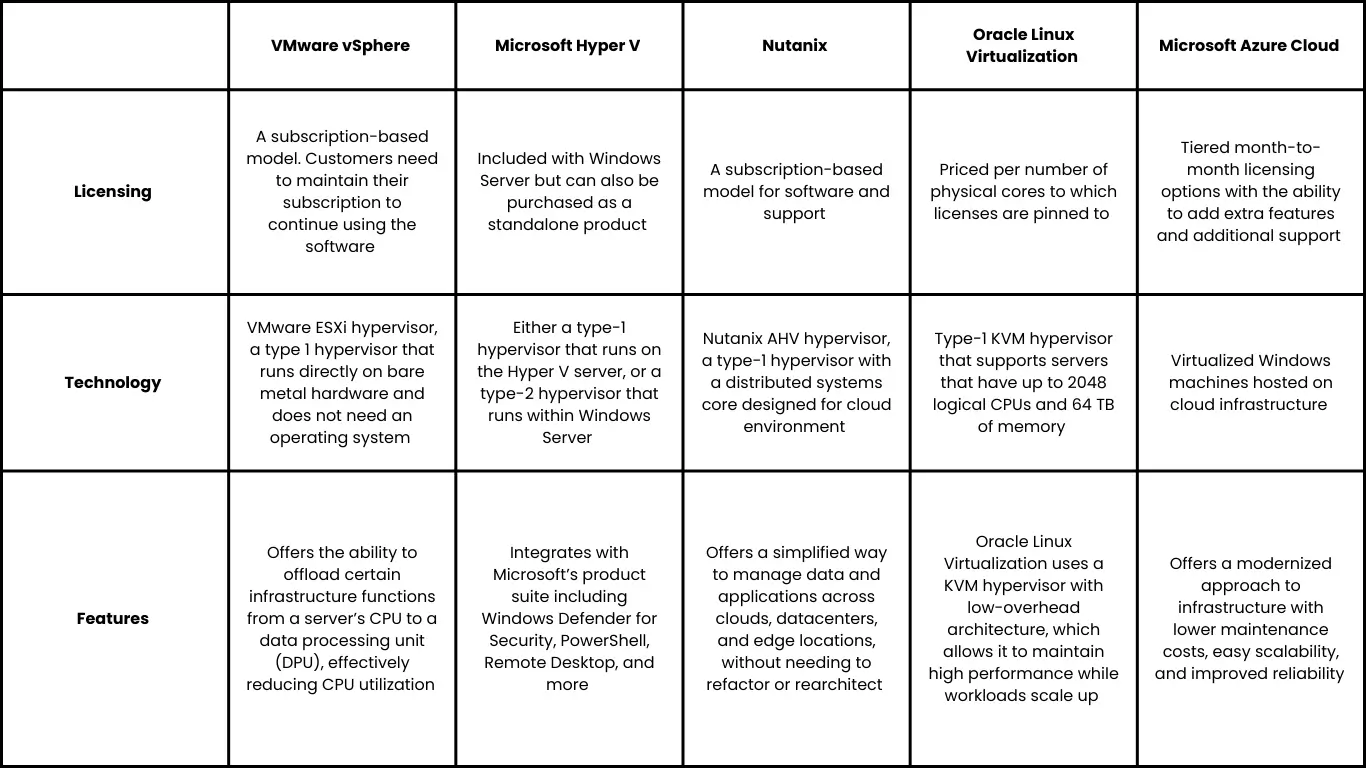
What should I do if I need to migrate to a new virtualization software?
Working with an IT managed service provider like Microserve is a hassle-free way to migrate to a new virtualization software. Microserve works with you to evaluate your existing infrastructure and prepare for an efficient migration. Whether you choose an on-premises option or a cloud alternative, Microserve creates a detailed migration strategy and tests workloads to validate migration processes.
With over 35 years of experience, the experts at Microserve can help you migrate to your preferred virtualization solution. You’ll benefit from industry expertise, strategic IT partnership, and efficient rollouts. Get in touch with the experts at Microserve today to evaluate VMware or see which VMware alternative is right for you.




