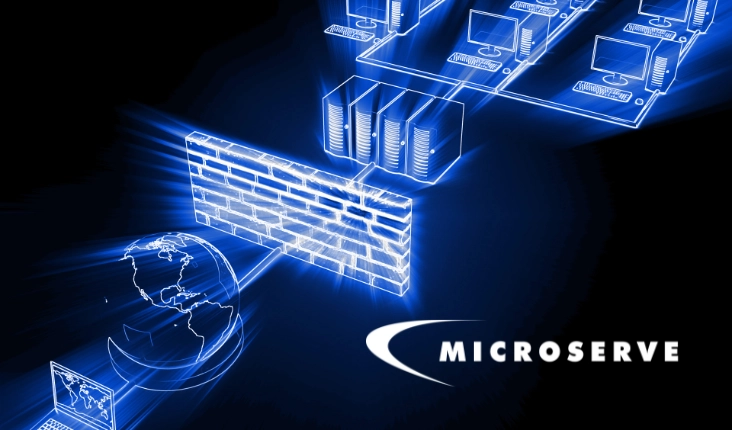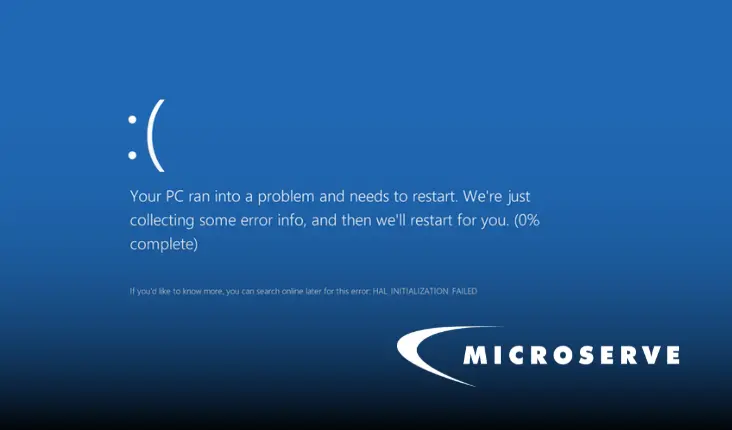Microserve Cloud Services are coming, but what does that really mean?
This Fall Microserve is launching a new Cloud Services offering based entirely on Canadian data centres. This has us really excited here and you should be excited too, but…
Just what exactly is the Cloud?
No one really knows when people started using clouds as a metaphor for servers on the Internet, but as far back as the 60s and 70s network engineers used a cloud symbol to represent data pulled from or sent to a computer somewhere on the Internet. The rational (now) is that stuff in the cloud represented servers that weren’t in the building. If the server wasn’t in your server room downstairs, it was in the cloud. Here’s the part that confuses a lot of people. Just because we say something is in the cloud, it doesn’t mean that it’s anything is special or unique about it, it’s that the computers doing the work are somewhere else.
Today people talk all about The Cloud and how you need to use The Cloud and The Cloud is where your stuff should be. The Cloud is the the place to be…if you’re not using The Cloud you’re out of touch. But all the marketing speak in the world doesn’t really answer the big question: Just what the heck does it mean to use The Cloud? From Wikipedia’s entry on cloud computing there is this definition of what cloud computing is:
Cloud computing metaphor: For a user, the network elements representing the provider-rendered services are invisible, as if obscured by a cloud.
“Cloud computing“ by Sam Johnston – Created by Sam Johnston using OmniGroup‘s OmniGraffle and Inkscape (includes Computer.svg by Sasa Stefanovic)This vector image was created with Inkscape.. Licensed under CC BY-SA 3.0 via Commons.
It’s virtual machine world
It used to be when we needed more servers for backups, a new website, or an application, we bought a new piece of hardware to do the job. Turns out that buying new hardware all the time wasn’t very efficient. Most of the time any given server wasn’t being used to its full capacity, but while most of the time it could handle a lot more work, configuring a single server to do multiple things could be complicated. You needed to make sure that other applications didn’t conflict with each other. Think of it like if you needed to have a special program running just so you can use Word and Excel at the same time on your laptop.
Then came virtual machines.
Companies like VMWare figured out a way to create software that could pretend to be a physical server, but really it was just a program running on the real server. Using Virtual Machines (or VMs) means that if you need a server to do lots of things, enough things to run at full capacity, you just run several VMs at the same time. The VMs don’t know they aren’t real servers. A VM thinks its a computer like any other. It has memory and storage space and programs. VMs are created so they can stand alone and not interfere with each other or work togther as a team. Best of all if a VM needs more memory or storage space, that’s just a setting, like telling Word change fonts or page sizes. As long as the physical server has the capacity to handle what the VM is asking for, no problem.
So the Cloud is made up of programs pretending to be servers?
Pretty much, yeah. These virtual servers run on actual servers and sometimes big applications use an entire server without a virtual machine to get a job done, but when you tell us you need server for remote backups it’s more than likely going to be VM getting the job done.
That’s it? The Cloud is really just a bunch of computers somewhere else and programs pretending to be computers?
Yeah, that’s it. It sounds really simple, but the amazing part comes when you realize all the things you can do with cloud servers at your disposal. From offsite backups to disaster recovery to web-based applications to the flexibility to add and remove servers without buying more physical hardware, it’s pretty amazing. It’s like having one car and then creating a new car from your existing car when you need two cars. Then when you don’t need the second car, just putting it back into the other car for later.
This is great, but what will Microserve be offering? That’s coming in future posts, so stay tuned.