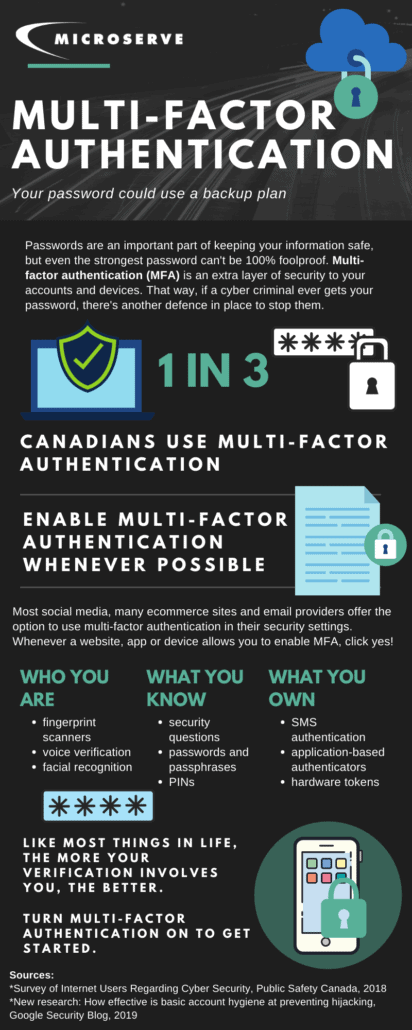How Multi-Factor Authentication Keeps Your Accounts Safe
Cyber Security is extremely important in this highly digitized world that we live in. With so many people working remotely, cyber security breaches have increased during this work from home period. However, there is a way to protect yourself from these targeted cyber-attacks. Multi-factor authentication (MFA) is defined as when you need more than one authentication factor to log in to a device or an account. It is like having another line of defense against cyber criminals, like the first line of defense is your standard password and then the second line of defense would be like entering code or a fingerprint scan. This is considered a 2-step verification, pairing your login credentials, with another authentication factor like sending a text to your phone or a message to a secure application on your mobile device. The multi-factor system changes the authentication factor regularly, so even if your password is compromised it is only useful for a limited period of time. Some multi-factor systems use biometrics such as a fingerprint, facial recognition or require you to perform a physical action to verify that the login request in coming from a real person using an authorized device. Multi-factor authentication is an option with many online accounts, such as social media platforms, eCommerce sites and financial services institutions.
Your password needs a backup plan because just having a password is not enough.
- Passwords keep your information safe but are not 100% effective; with multi-factor authentication (MFA) there is another added layer of security that if your password was compromised there is another shield of protection.
- Approximately 1 in 3 Canadians use multi-factor authentication and here at Microserve, we want to increase that number to have more Canadians utilizing MFA.
- More people should be enabling multi-factor authentication whenever the opportunity to do so presents itself. For instance, most social media sites, ecommerce sites and email providers offer the option to utilize multi-factor authentication in their security settings.
- Examples of multi-factor authentication that use our biometrics are fingerprint scanners, voice verification, and facial recognition ID, similar to how you unlock your phone
- From what you know and have to remember, MFA are things like security questions, like what was the street you lived on as a kid. As well as, your standard passwords, passphrases, and PINs that you use for everything.
- In addition, you can get application-based authenticators (SMS), in the form of an app.
SMS authentication sends a text message with a code or password to your phone to access your account.
These are some tips and information about multi-factor authentication (MFA) to help you keep all your information safe.
Infographic
For more information, contact the IT Security team. Contact us today for a consultation.