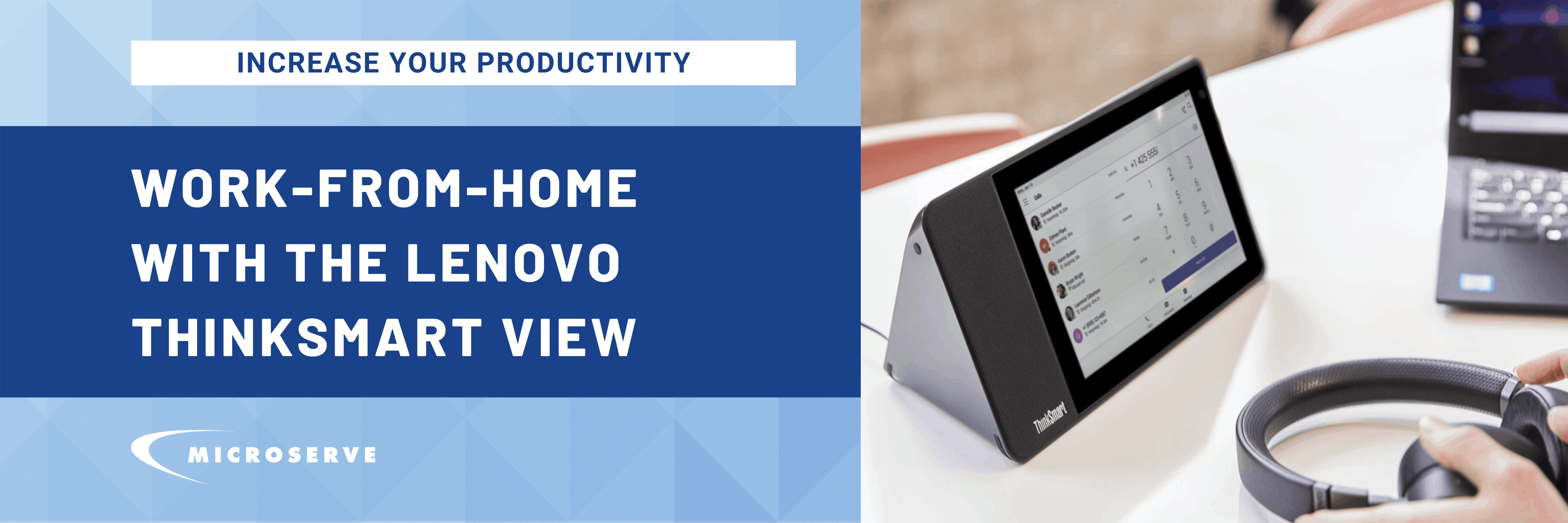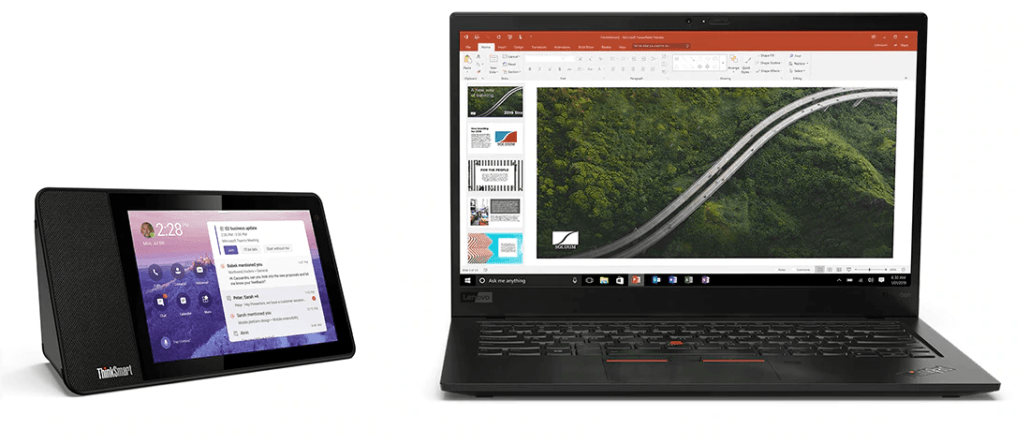INCREASE PRODUCTIVITY WITH LENOVO THINKSMART VIEW
In this work-from-home world that everyone is adopting as the new normal, some people are finding it hard to stay productive or are constantly trying to find new ways to be productive and communicate effectively. Now more than ever, employees and businesses are relying on new technologies and collaboration tools for more enhanced productivity and business continuity while managing workflow. That is where the Lenovo ThinkSmart View comes in to increase productivity as it works collaboratively with your PC or laptop to focus on administrative tasks that your computer doesn’t have to waste time on. It improves communication through a one-touch Microsoft Teams meeting start feature, which means there will be no delay to connect you to your next meeting with your colleagues or customers.
LENOVO THINKSMART VIEW OFFICE
This ThinkSmart office device products offers many benefits and comes with a variety of powerful features that redefine your meeting space. Think of the ThinkSmart View as a personal productivity assistant and collaborative smart device for the modern workplace with tangible end-user and business benefits. For example, adding a second monitor could help increase productivity by up to 30%, saving an average of 2.5 hours per day. Using the ThinkSmart View helps you conduct better meetings, as you can engage in video or voice calls without it interrupting the work you are doing on your computer. This means that you can easily take notes on your PC whilst in a meeting.
The ThinkSmart View is an essential tool that optimizes and simplifies your work-from-home office as it seamlessly works across a variety of office spaces and rooms of all sizes, which makes it seem like your colleagues are together in the office again. Another benefit to this device would be that the ThinkSmart View delivers stellar, enterprise-grade security and manageability features with a built-in shutter camera and mic mute to protect you from being seen or heard in meetings when you don’t want to be.
Super easy to deploy, configure, manage and update, the ThinkSmart View is a handy tool and second screen that helps you and your business become more efficient when working from home by transforming your workplace into a smart and secure, productive office.
FEATURES
- A collaborative smart device that works with your PC
- An all-in-one device that handles chats, calls, voicemail, videoconferencing, scheduling, and more
- An ambient touchscreen display with a Cortana* voice-activated smart assistant
- Great for any conference room, workspace or home office
- ThinkSmart View is available for both Microsoft Teams and Zoom
Watch how you can utilize Lenovo ThinkSmart View: ThinkSmart View for Microsoft Teams – YouTube
Want to learn more? Check out Lenovo ThinkSmart View: Refine Your Smart Office